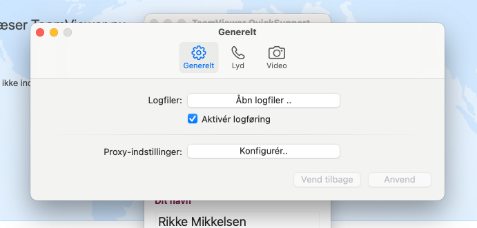SUPPORT
We’re never further away than a mouse click
You can contact us every weekday between 8 a.m. and 3 p.m.
Call us: +45 7070 1203
Send an email: skovborgco@skovborgco-dk.stackstaging.com
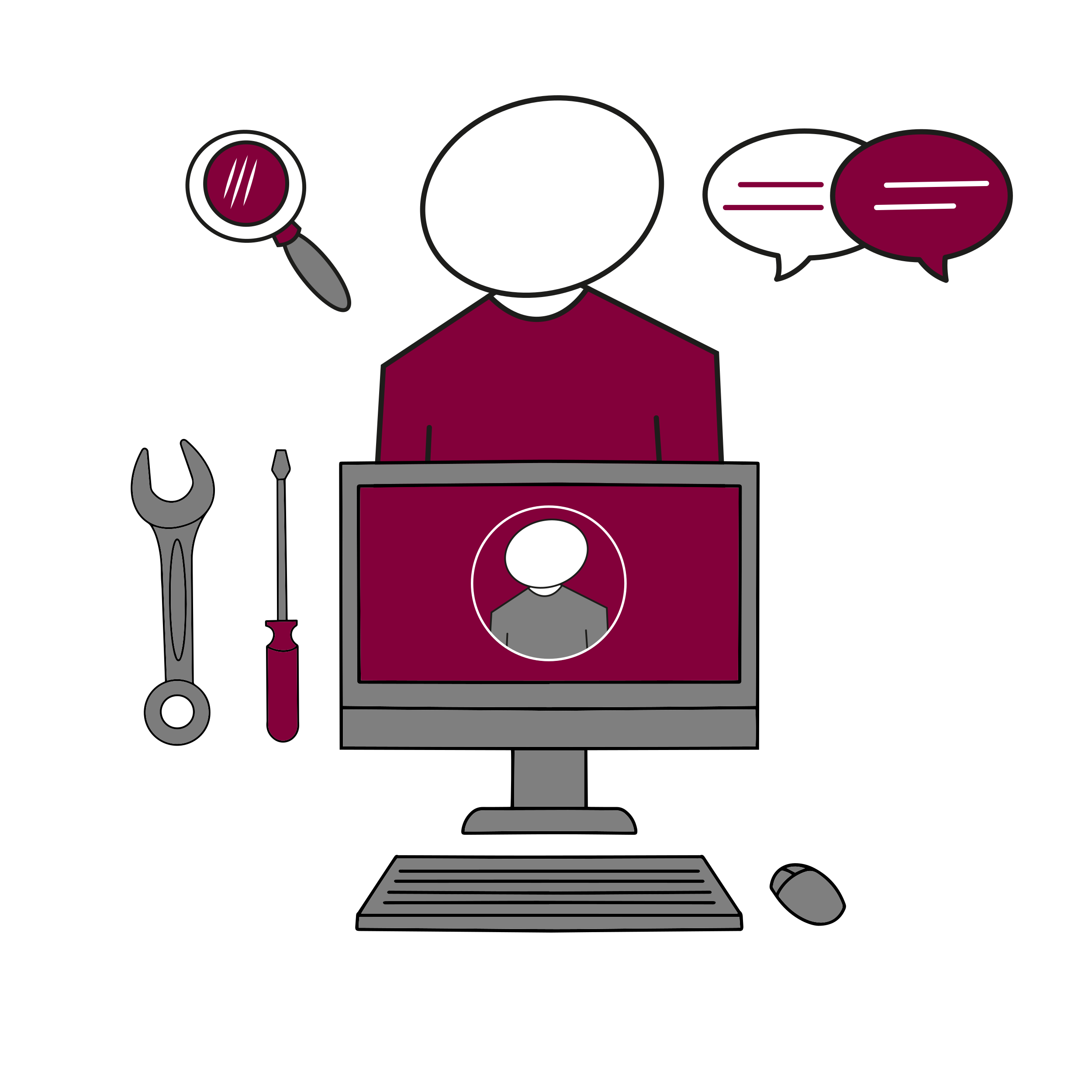
Here's how
- get remote support with TeamViewer
Using the secure TeamViewer Business software, you can grant us permission so that we can assist you from our own computers. In that way we can easily solve your problems, even if we are located far apart. We ensure the security of the software and the processing of your data.
1.
Remote support works by activating Teamviewer. Download TeamViewer via the button below and save the program to your computer.
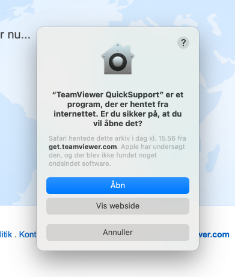
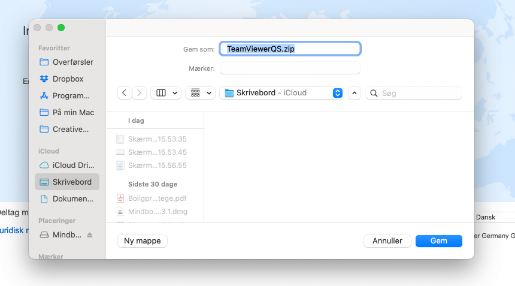
2.
Follow the instructions below and allow remote control via the sprocket to the right of the gray bar. Remember to provide ‘Session Code’ when connecting to your desktop.
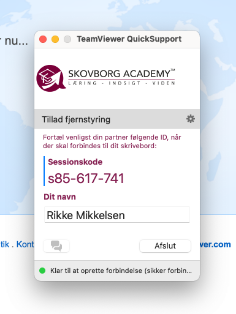
3.
Using TeamViewer, you can choose to let Skovborg & Co. take control of your computer, thus supporting you with your issues. Only you can activate remote support and you can always interrupt remote support whenever you want.